Top Up
Top Up
On the Dashboard or on the individual Account Details page, click on the Top Up button on the right in order to top up your account balance.
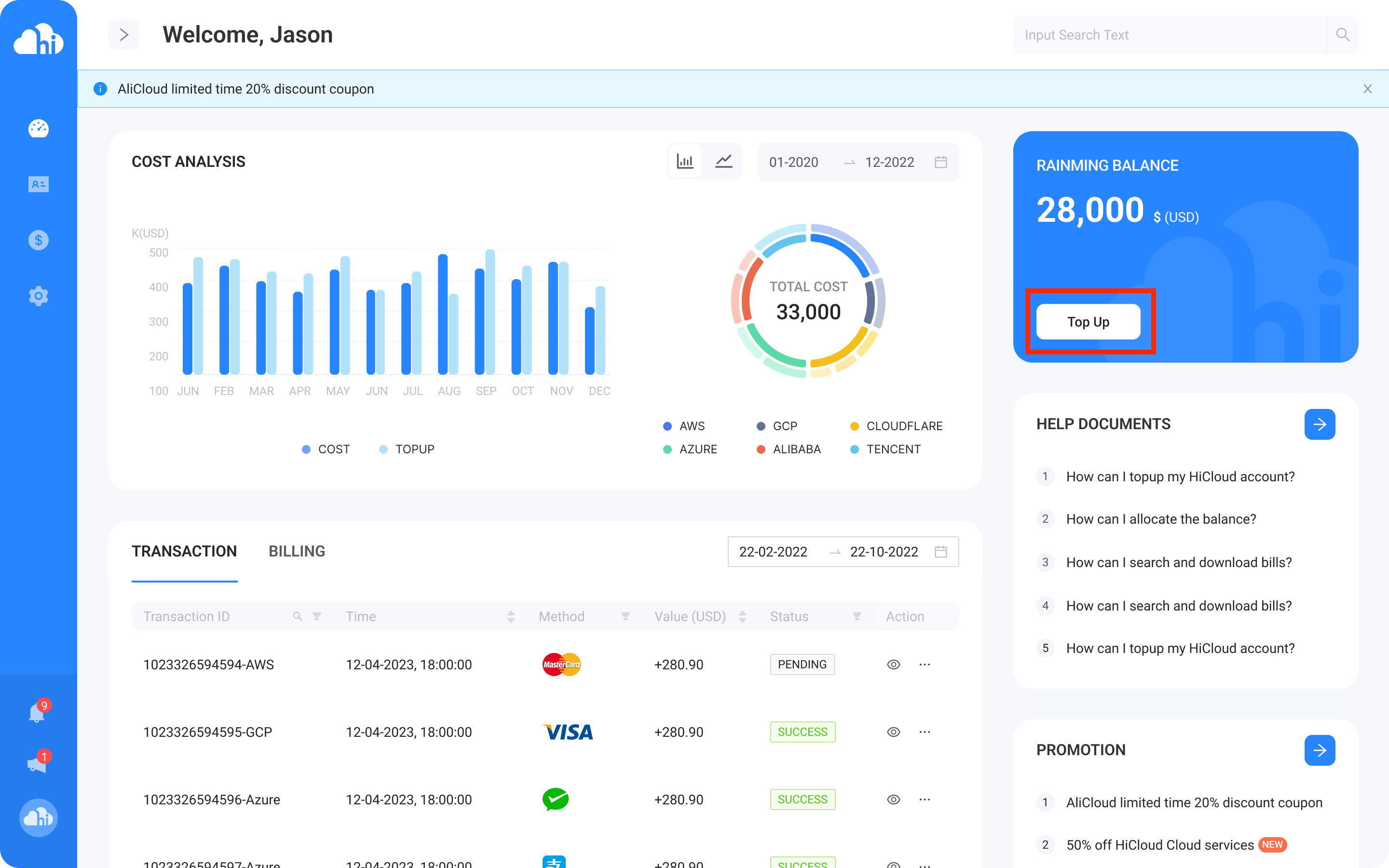
Alternatively, you can also top up your account balance by getting in touch with our support staff via communication channels outside of the platform (e.g. Whatsapp, Telegram.)
Top Up with PayPal
After clicking on the Top Up button, you will be able to select which account to top up and which payment method you would like to use, with PayPal being one of them.
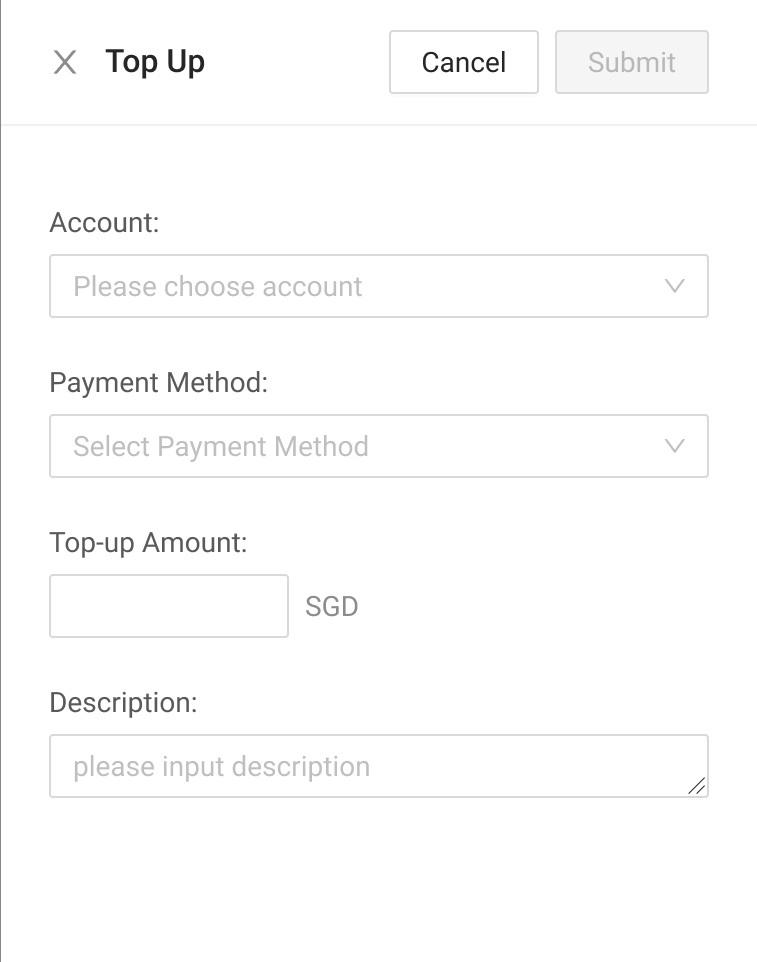
Due to PayPal's policies, you will be charged in Singapore dollars (SGD), and the top-up amount will be converted to United States dollars (USD) based on the exchange rate before being added to your account balance.
Top Up with USDT
You can top up your account balance using USDT (ERC) or USDT (TRC).
After the on-chain operation is completed, enter your wallet account address and click the submit button. The system will then automatically capture the relevant records and let you choose to enter the top-up record into the system. After confirmation by our support personnel, the amount will be added to your account balance.
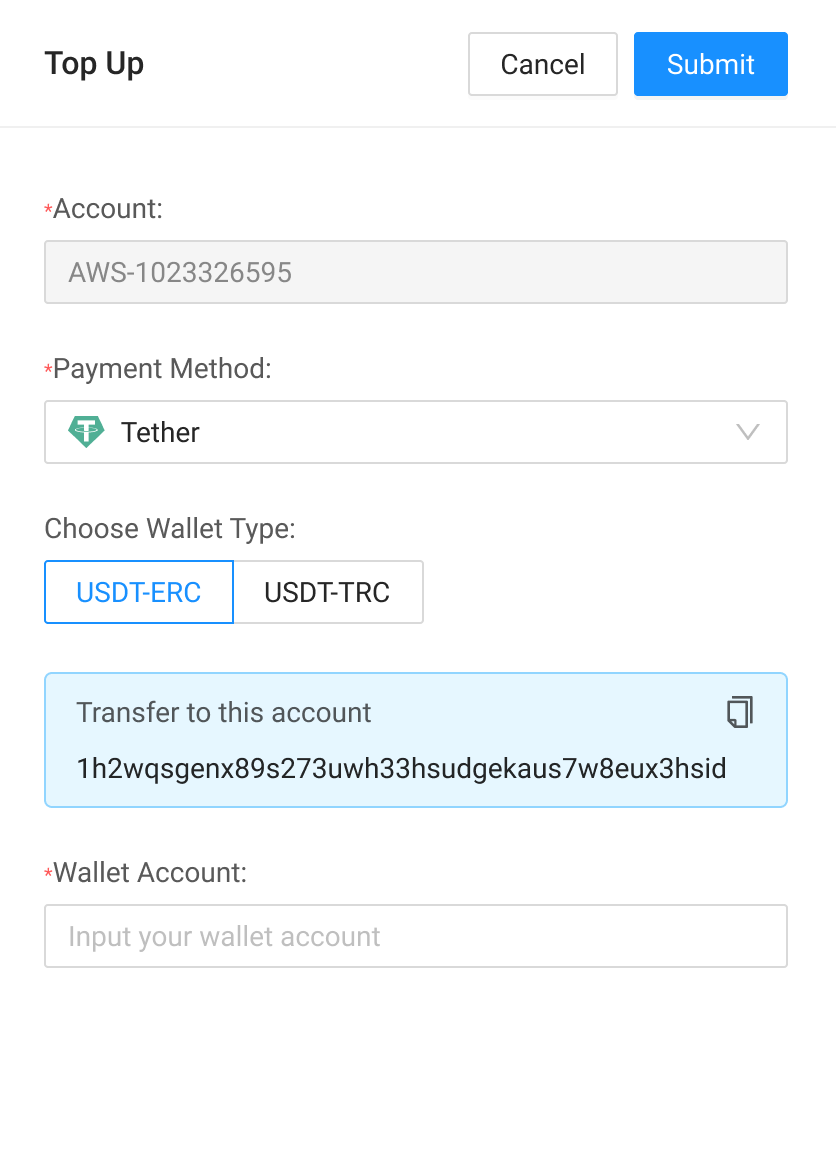
Top-up Status and History
View your account's top-up status and history in the Top Up tab of the Account Details page.
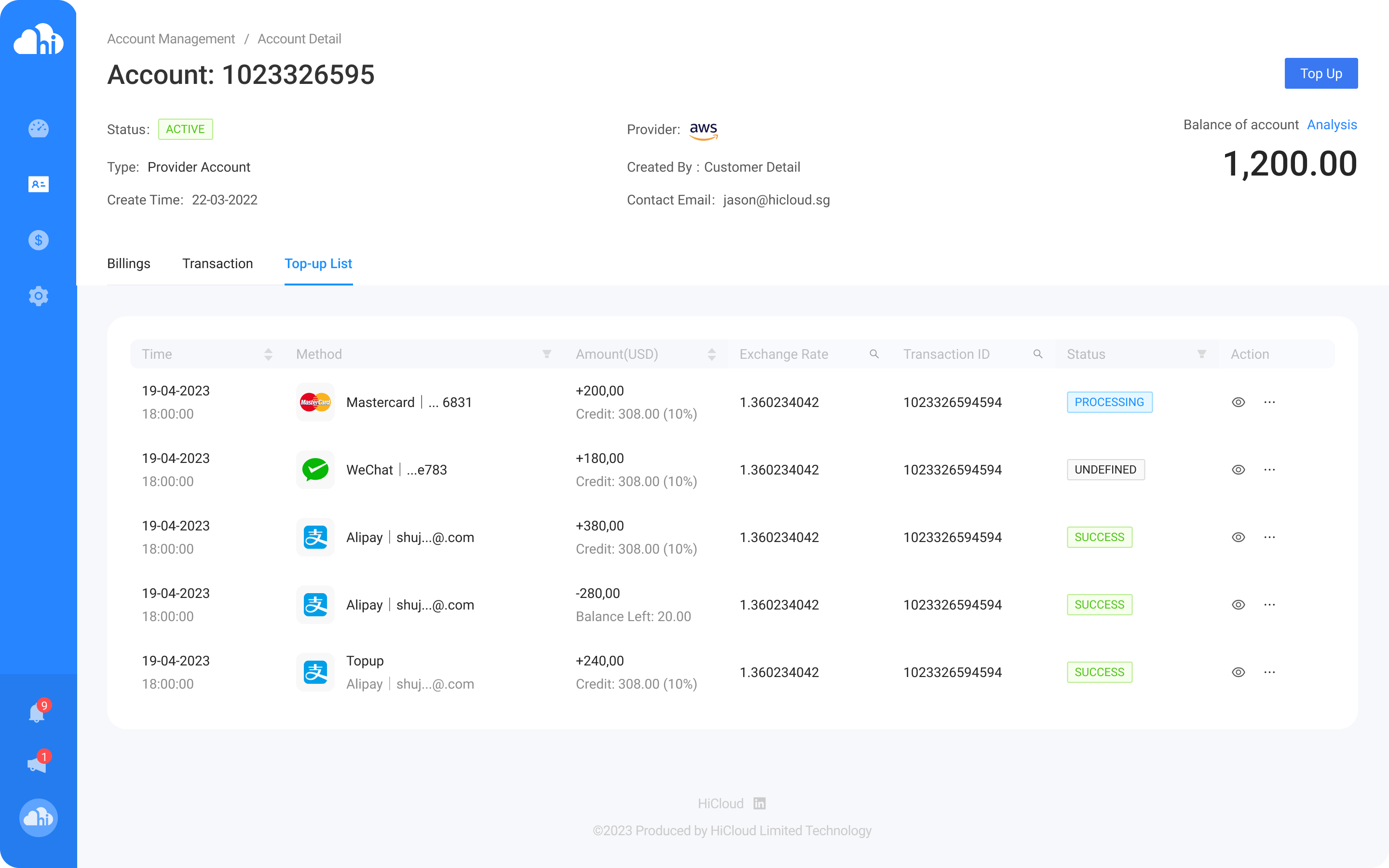
A top-up has three different statuses:
- Initialized
- Processing
- Settled
A top-up will have the "Initialized" status once initiated. Once the top-up is complete, its status will change to "Processing". Its status will then change to "Settled" after our support personnel have processed it and the top-up amount will be added to the account balance.
Support
If encountering any issues when topping up your account, you can contact our support staff through email, offline channels, tickets, or through the platform's real-time instant messaging system.