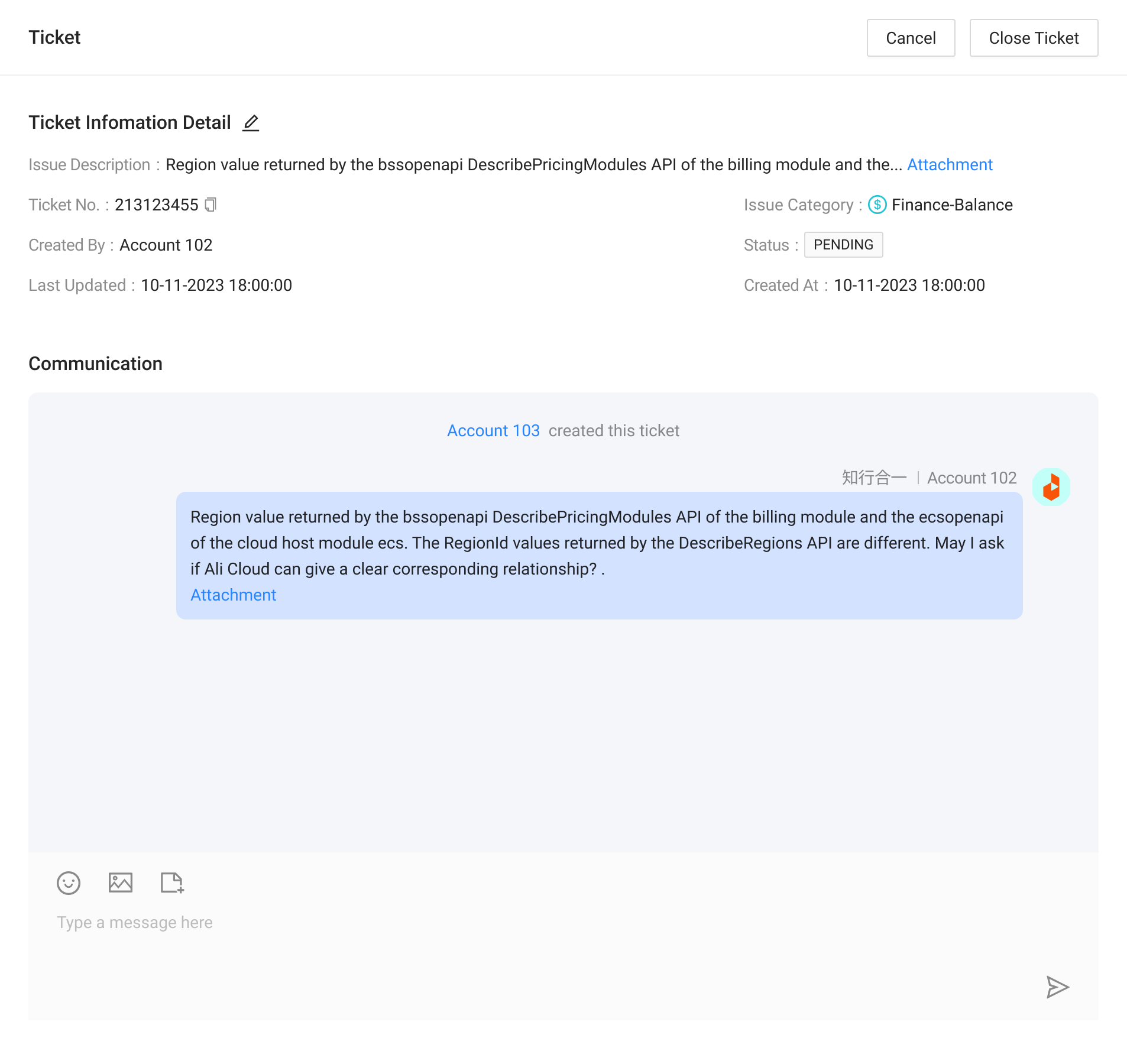Support Tickets
Reach out directly to First Wave for support using the ticket function by clicking on the Ticket tab on the left navigational bar.
This will bring you to the Ticket Management page, where you can create, view and manage tickets.
Click on the Create Ticket button on the right to create different categories of tickets.
Tickets have four states:
- Pending
- Processing
- Resolved
- Closed
You can close a ticket at any time. After the ticket is closed, its state will change to "Resolved" before it automatically changes to "Closed" after a period of time.
After creating a ticket, you can further reach out to First Wave's support personnel by clicking on the View button for individual tickets on the right of the Ticket Management page.
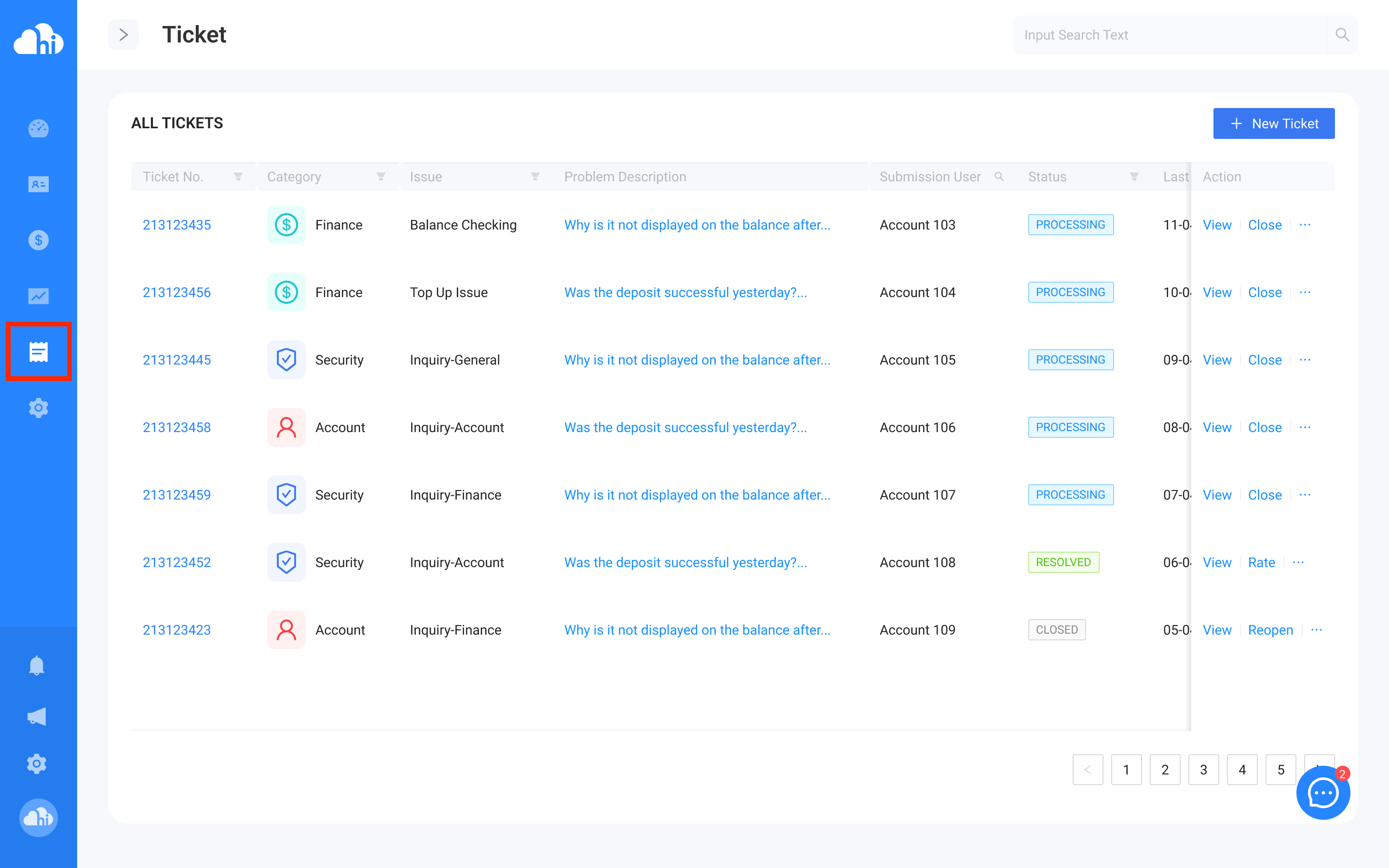
This will bring you to the Ticket Details page where the Communication section is located. You can submit additional details through text, images and other file formats.