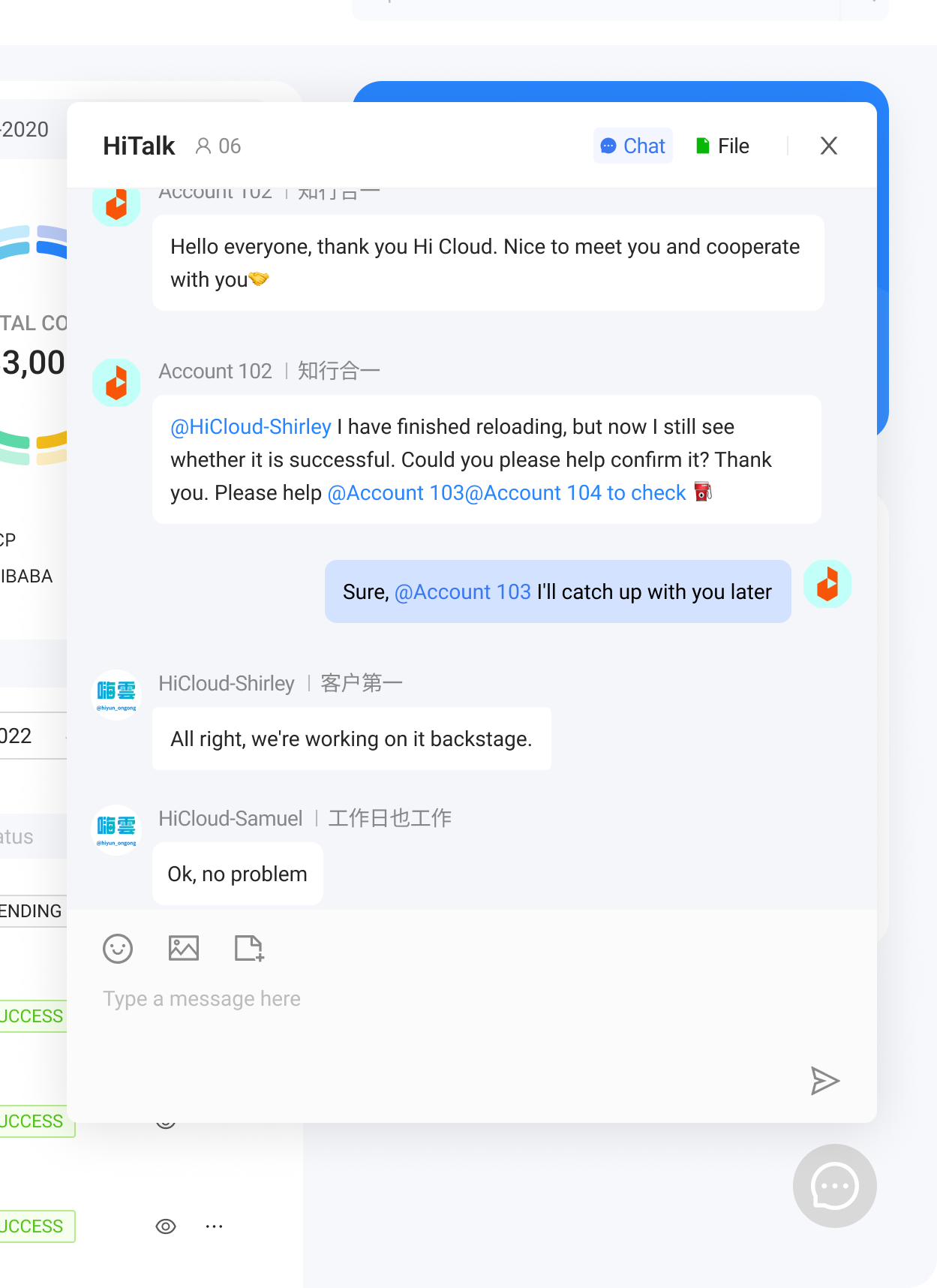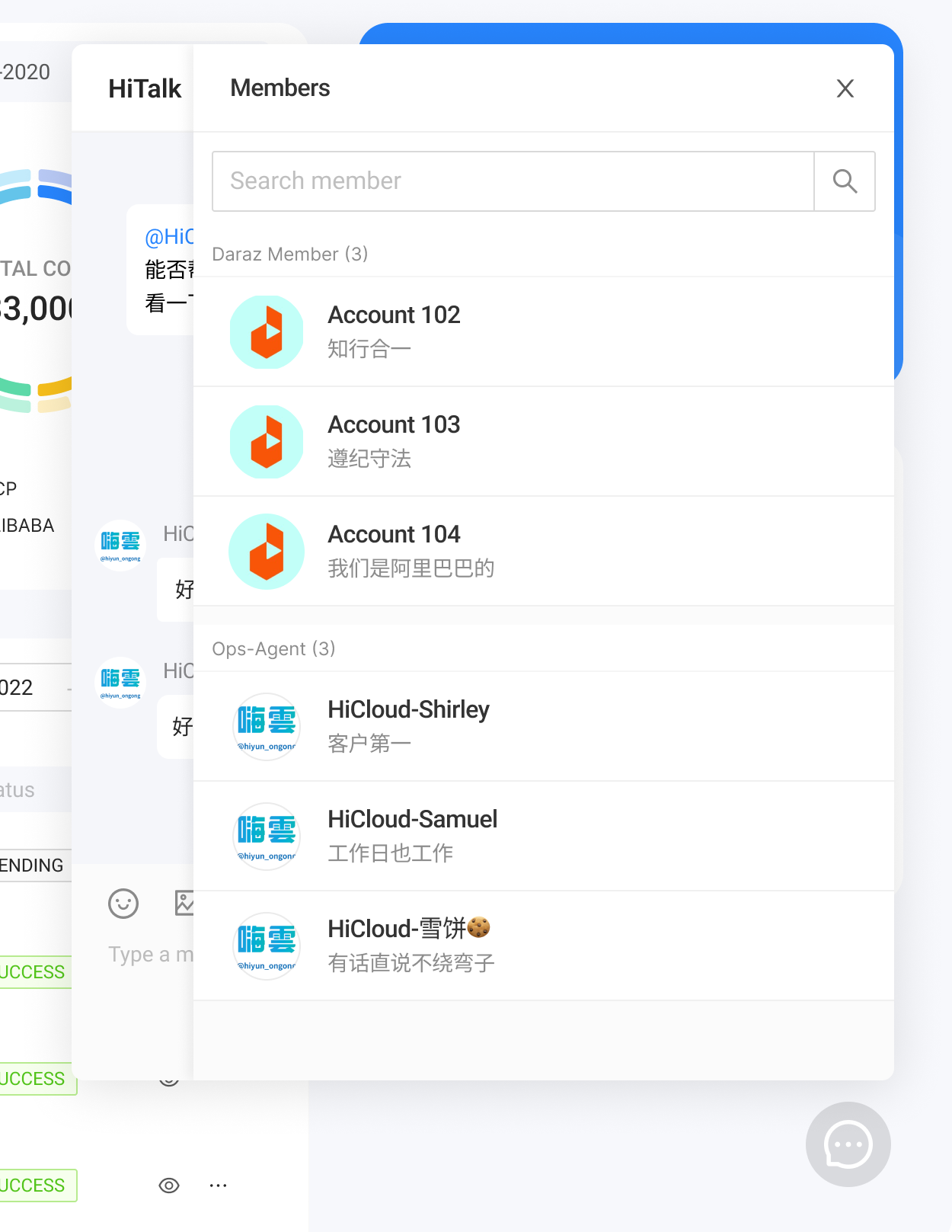Instant Messages
Click on the floating speech bubble in the bottom right corner of most Platform pages to instantly communicate with First Wave's support personnel.
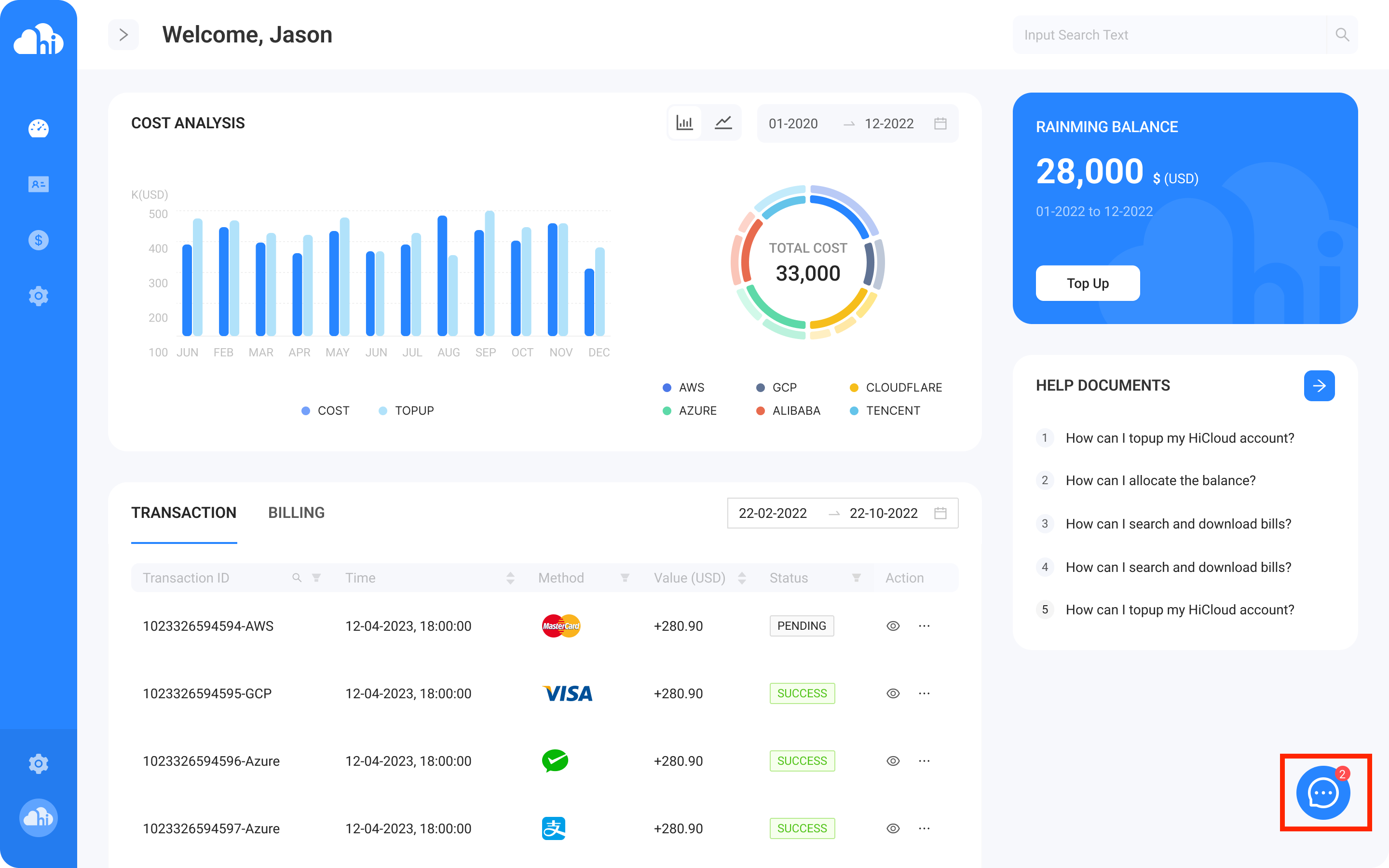
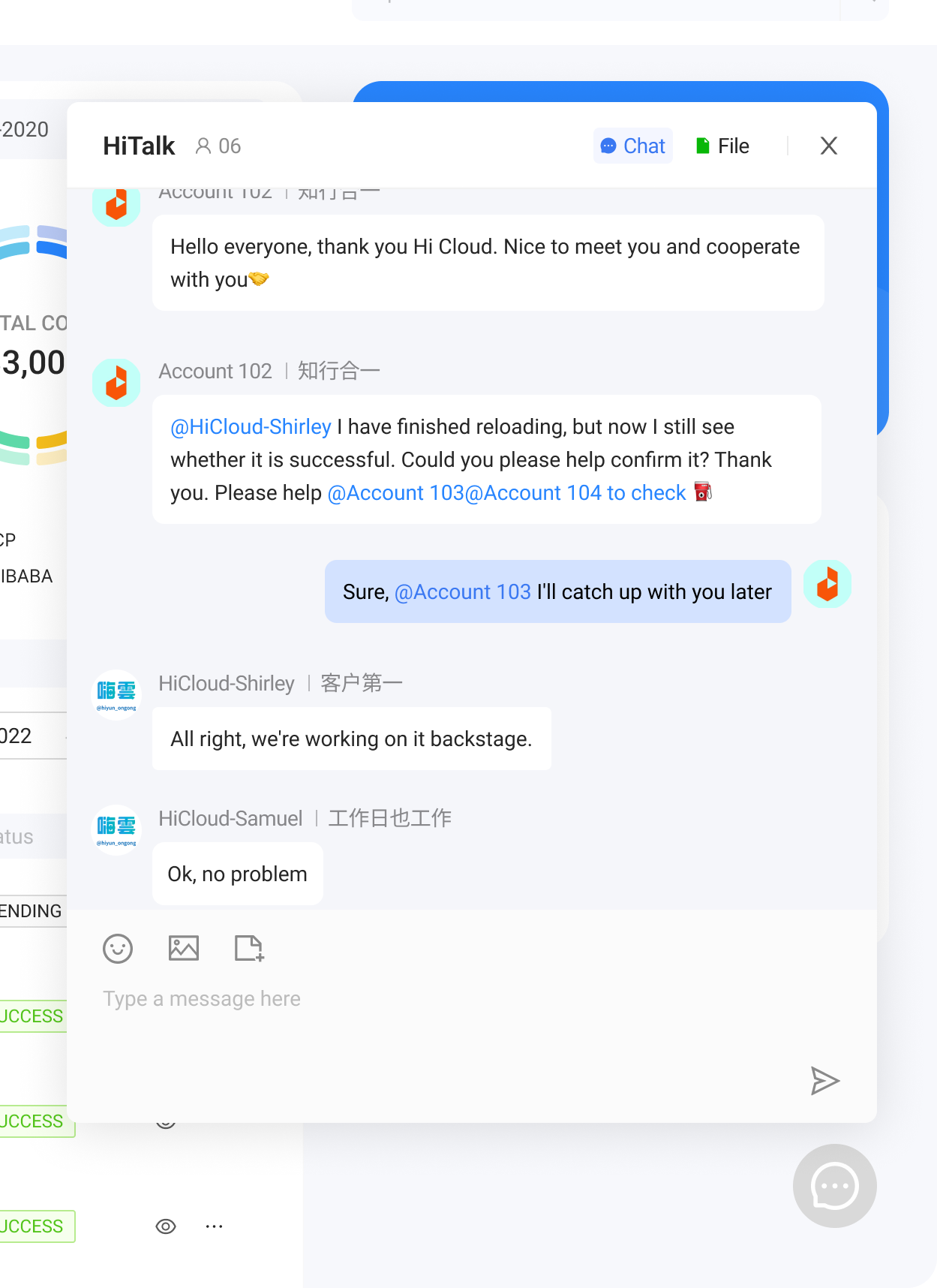
You can click on the Channel Users icon to view personnel from your organization and the First Wave support team who are included in the instant messaging system. By default, all registered users will be included.