Registration, Login and MFA
Registration for Multicloud Platform
Welcome to our Multicloud Platform! You can register an account with a registration link from our service team. Our platform currently does not offer open registration.
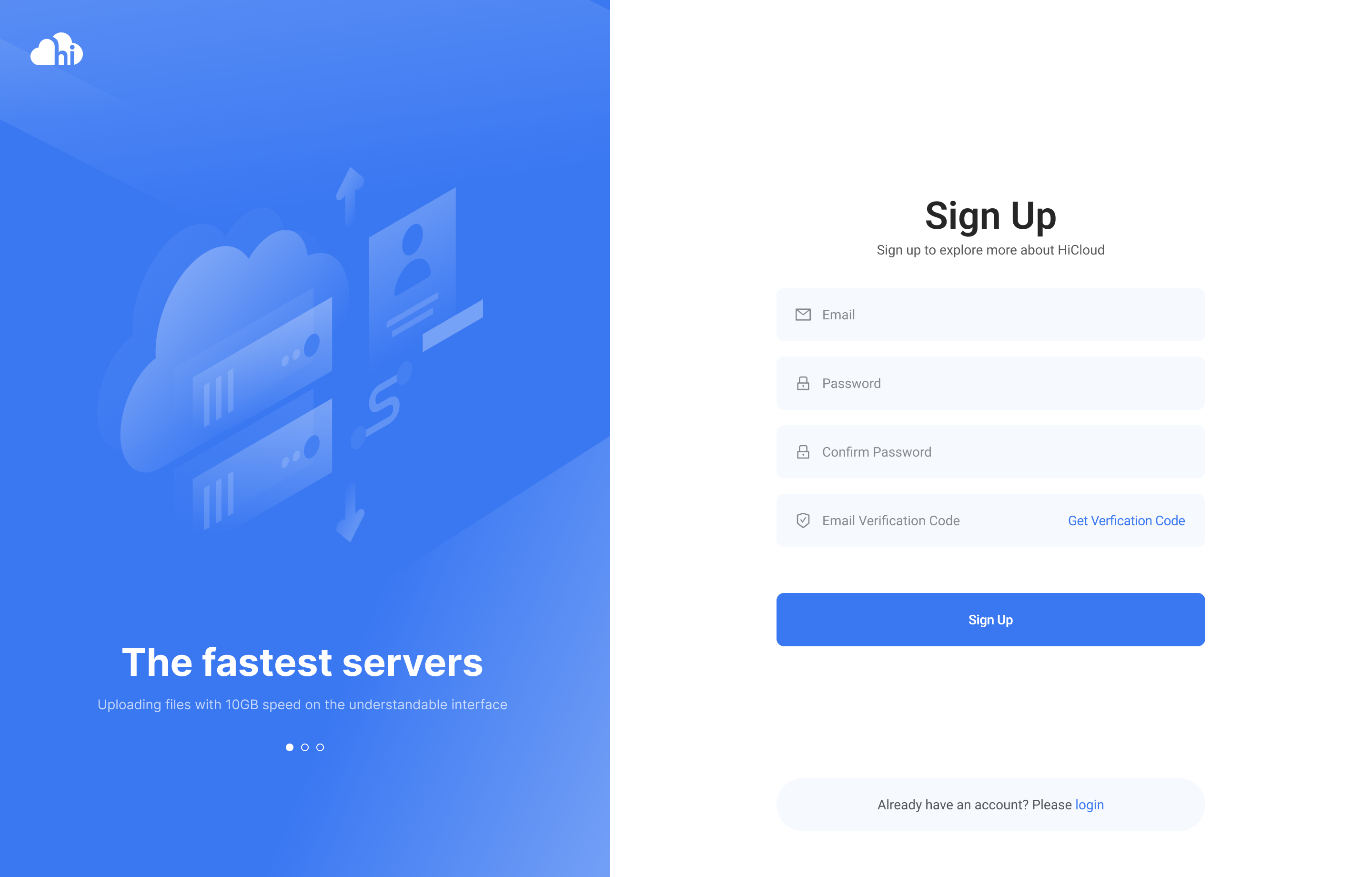
You may register with either your company email or your personal email at your convenience.
Multi-factor Authentication (MFA)
Binding an MFA authenticator to your account is required for the first login into the platform. Each subsequent login also requires the MFA process to be completed.
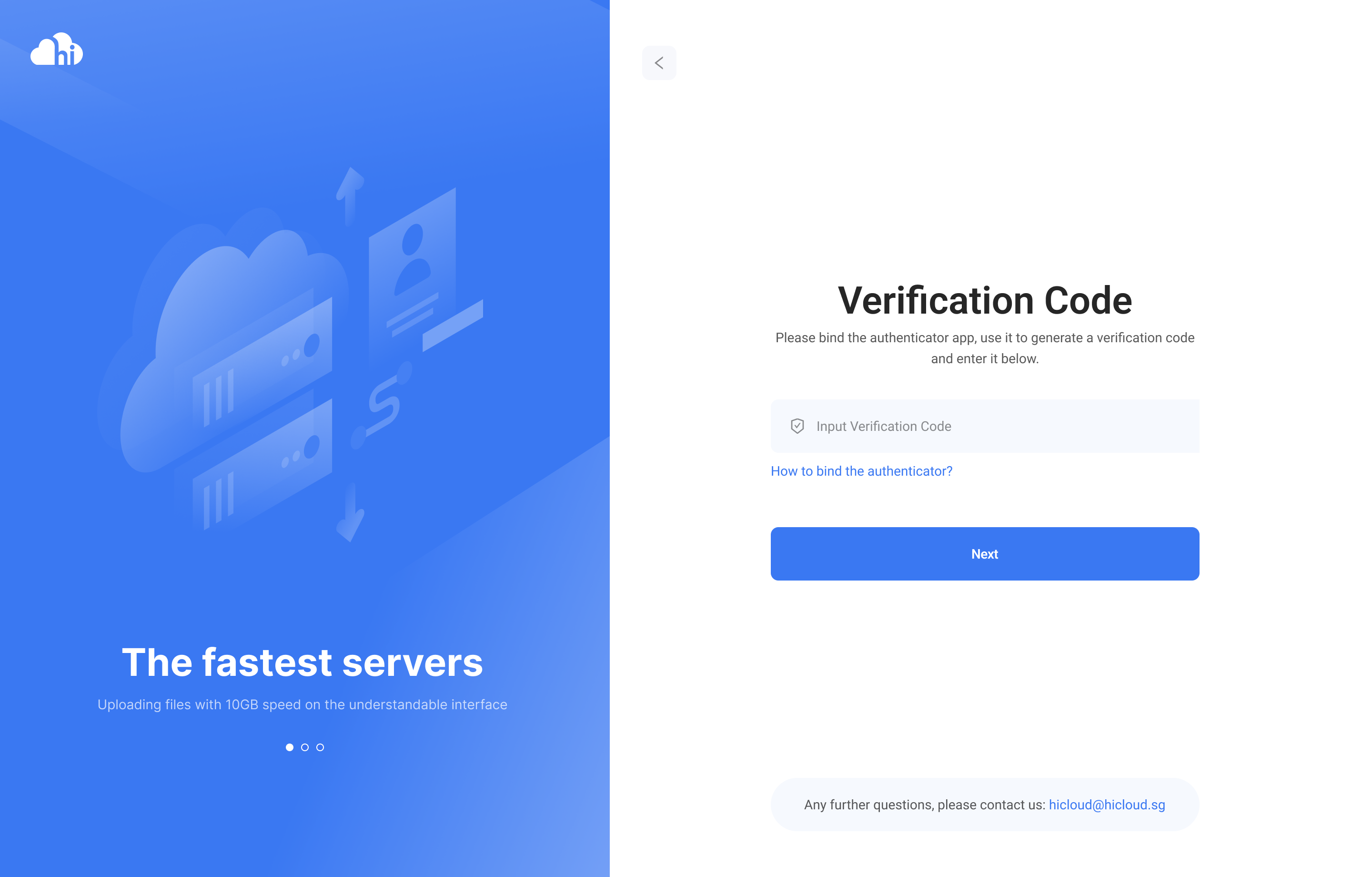
To bind an MFA authenticator, click on How to bind the authenticator? on the Verification Code page and follow the instructions displayed. Scan the auto-generated QR code with an authenticator app to complete the binding. The platform supports popular authenticator apps like Google Authenticator and Microsoft Authenticator.
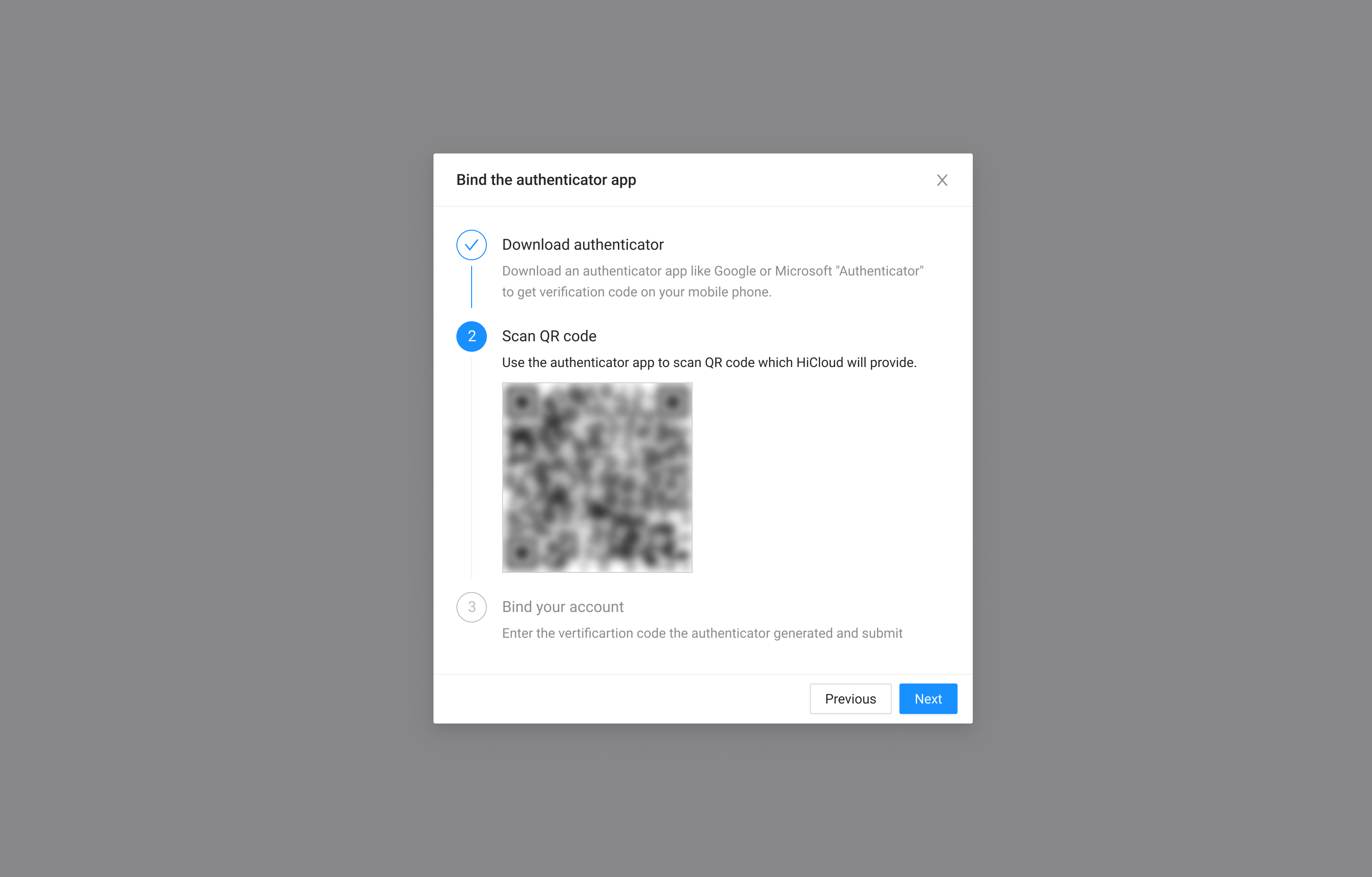
If you have already bound an MFA authenticator to your account, simply view the verification code on the authenticator app and enter the code to log in to the platform.
Unbind MFA authenticator
To unbind your current MFA authenticator, go to the Settings tab -> "Security Settings" and disable Two-factor authentication:
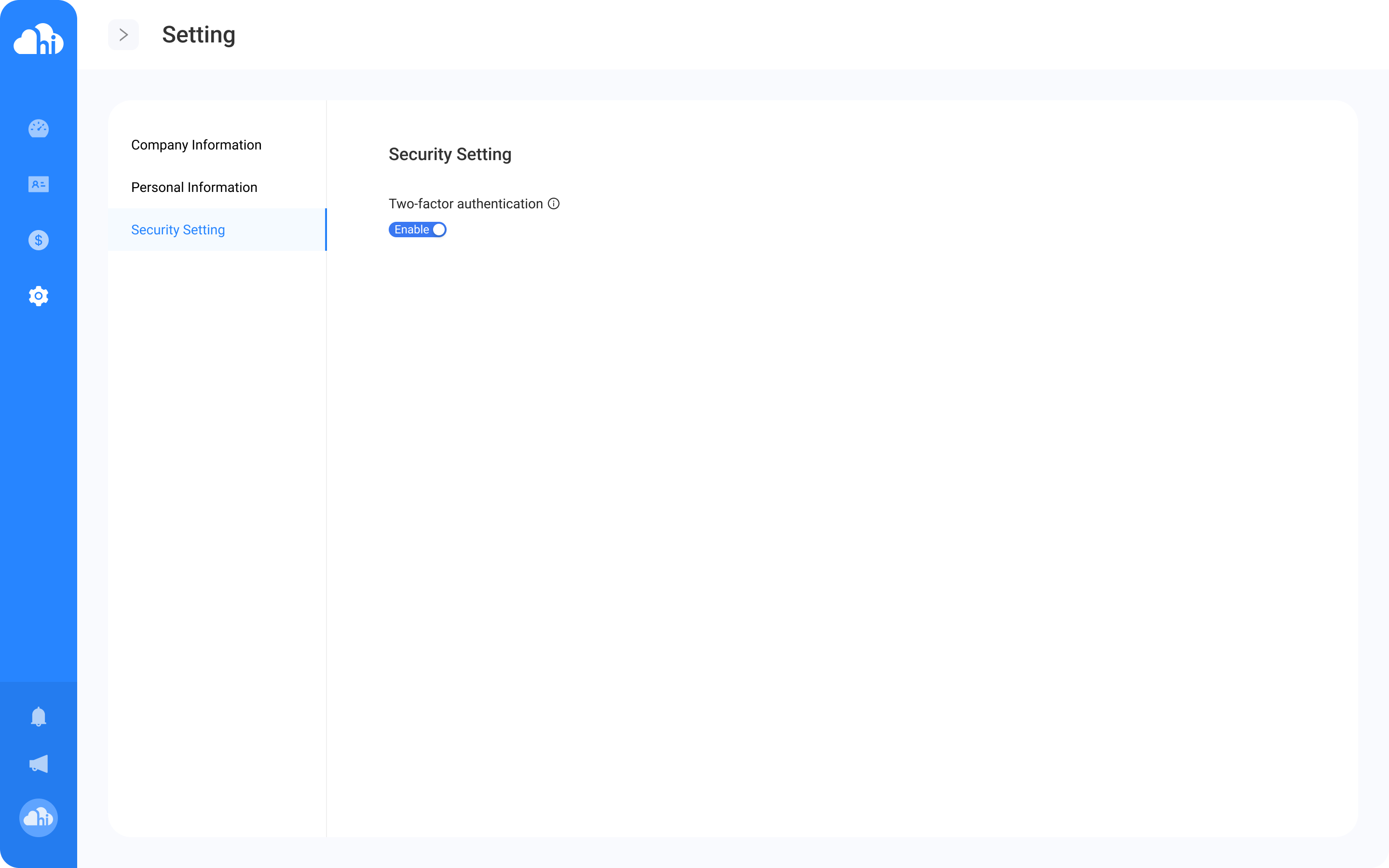
A pop-up will appear requiring you to complete the MFA process on your authenticator app to unbind two-factor authentication from your account. If you have lost access to your authenticator, please contact our support team at [email protected] to unbind the authenticator for you, after which you can re-bind your MFA authenticator again.