Billing
Each account receives an automatically generated bill for their cloud resource usage every month. Bills are updated daily with an information delay of 24-48 hours. This means that the updated billing data refers to the billing amount of the previous day. You can view and download the monthly bills for all accounts under the Billing tab.
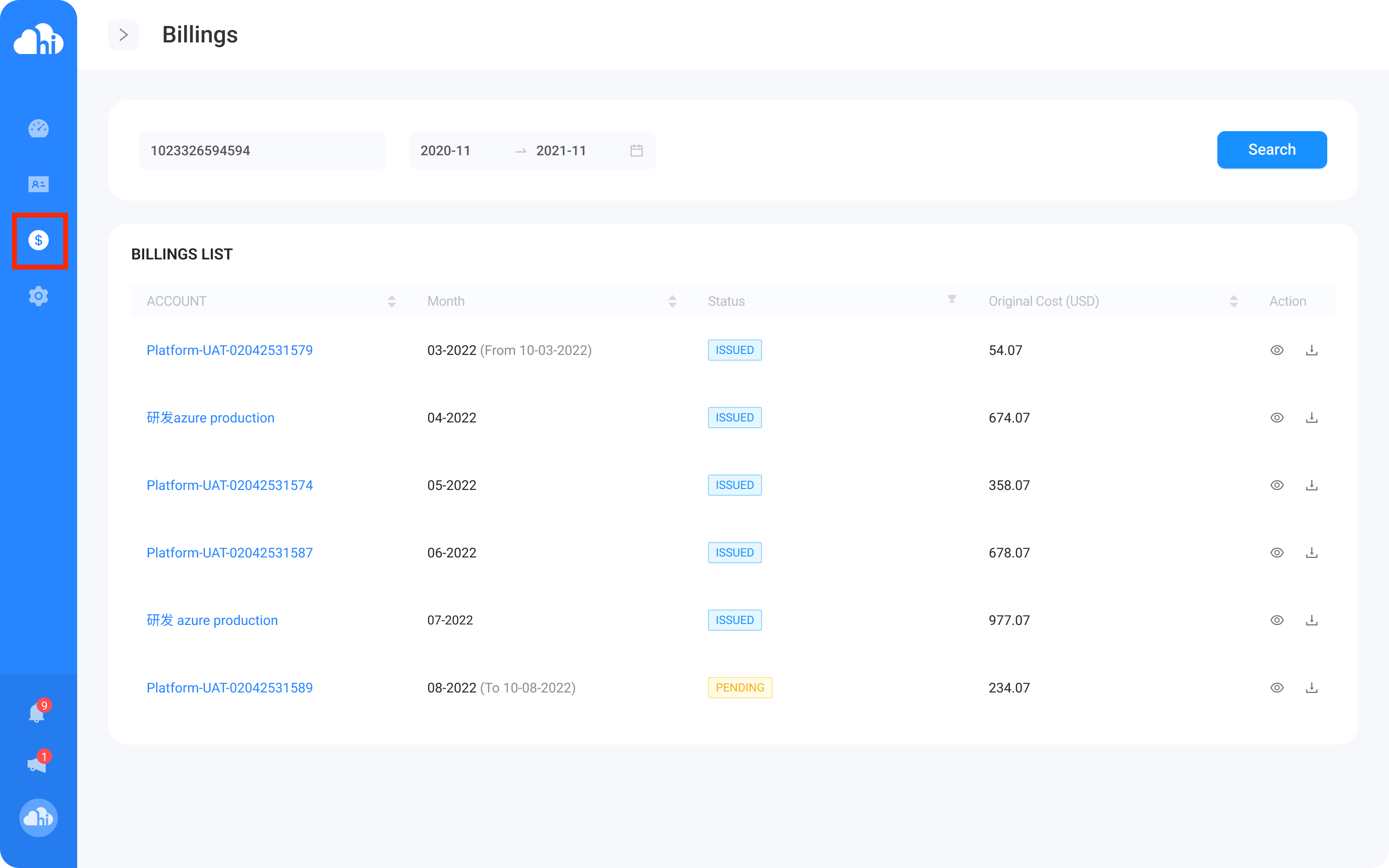
You can also view account charges per day for individual accounts on the Account Details page. The Account Details page can be accessed by clicking the individual account name on the Billing tab.
Under the Billing tab, bills have two statuses: "Preliminary" and "Issued".
- "Preliminary" means that the billing details may still continue to be updated over time.
- "Issued" means that the billing details have been confirmed permanently and will not be changed again.
Monthly bills are usually generated at the beginning of the month and gain the "Issued" status at some point in the following month.
Depending on account settings, bills may be subject to goods and services tax (GST) or can be offset by discounts. You can modify these settings by contacting First Wave's support staff.
The final bill will include the original billing amount, GST, and any discounts.
Downloading bills
Under the Billing tab, you can filter bills by account and time period. Download bills by clicking on the icon at the far right.
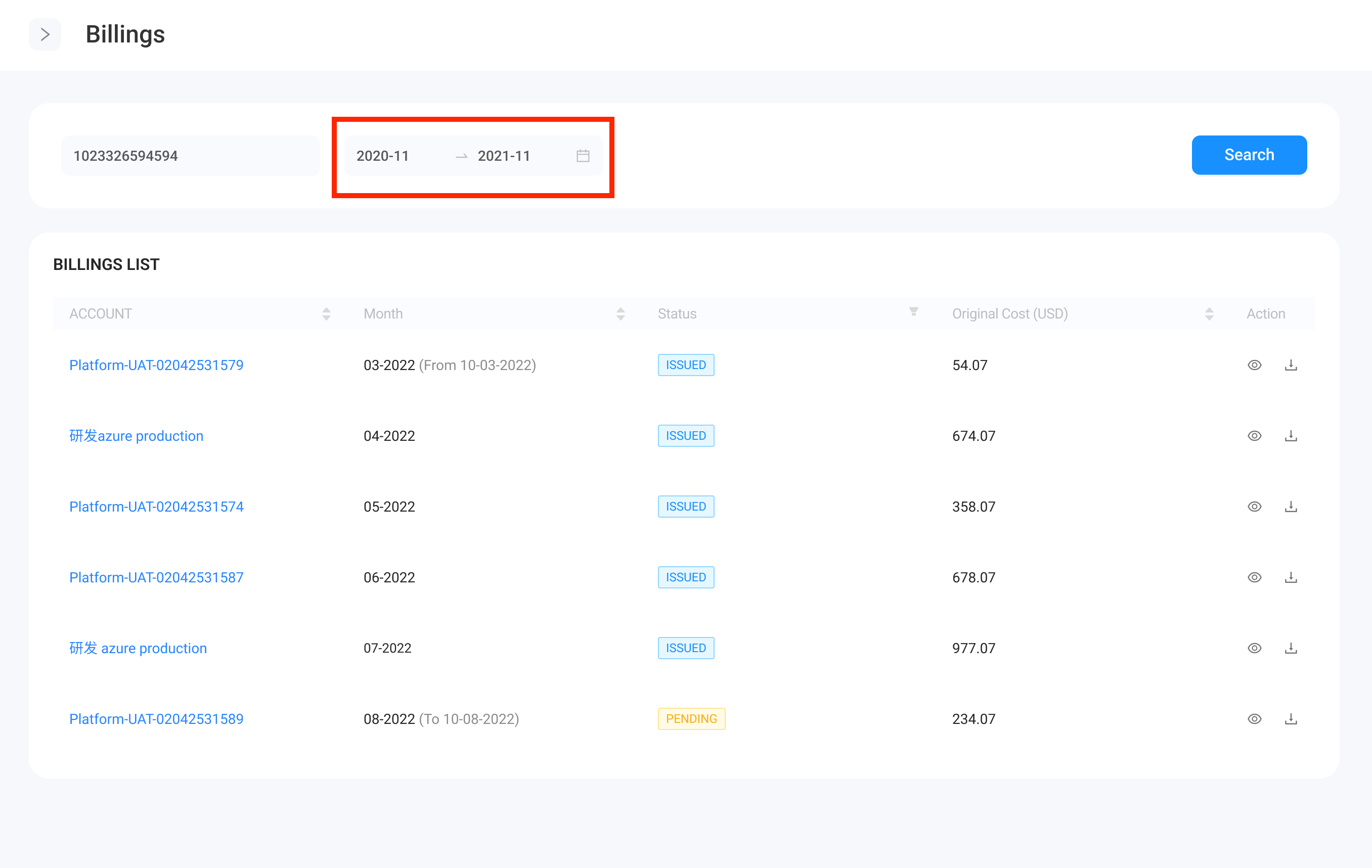
Viewing expenditure details
On an individual Account Details page, click on the Billing tab to view account expenditure. You can toggle the expenditure between a list format and a bar graph.
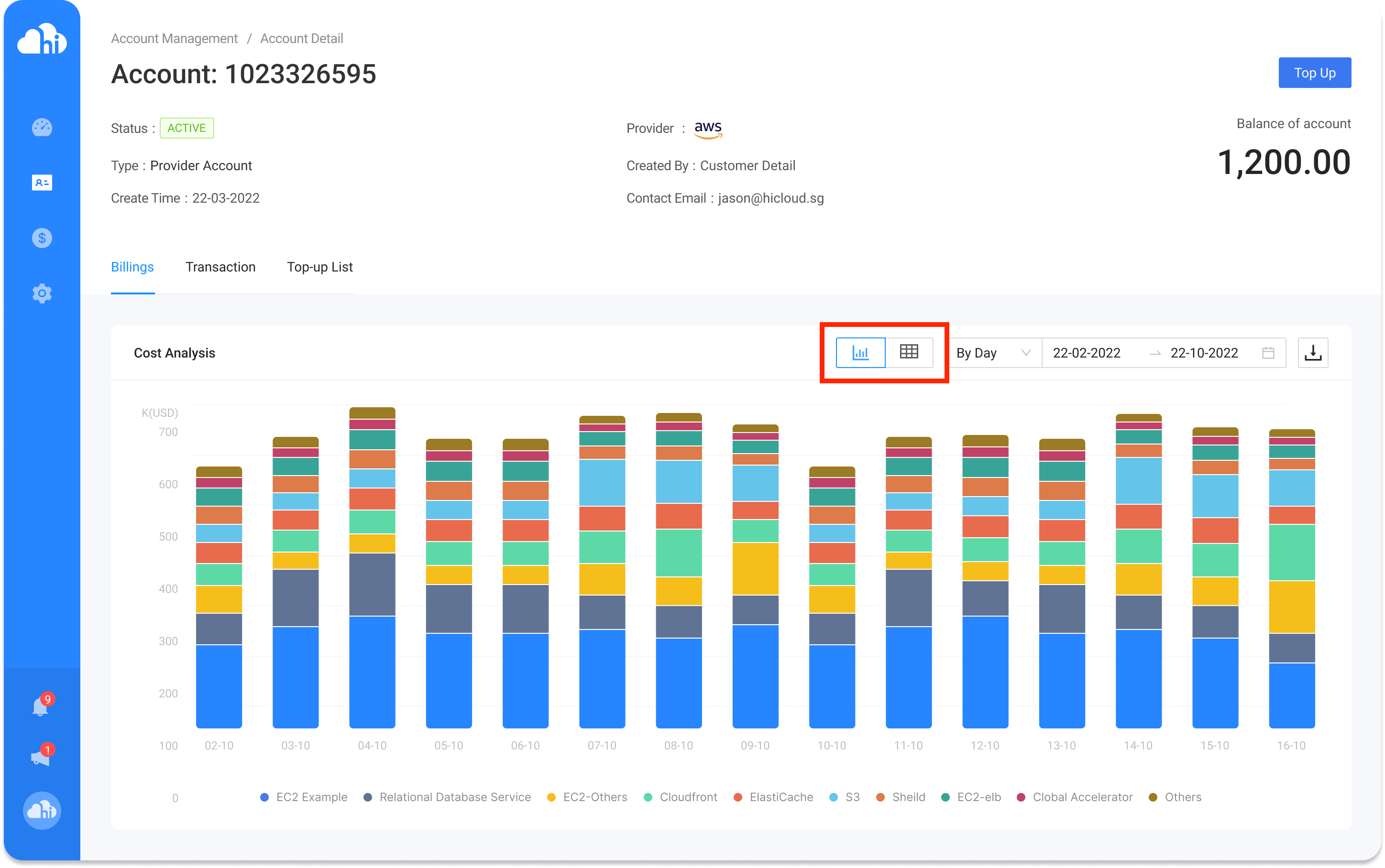
The details of account expenditure are classified by category and list information such as products used, cost, usage and region.