Account Management
First Wave manages your account data for you. You can view a list of your accounts and their information under the "Accounts" tab.
Accounts are grouped under which cloud provider (e.g. AWS, Google, Microsoft) they use the services of. The total expenditure of all accounts under a specific cloud provider will be aggregated.
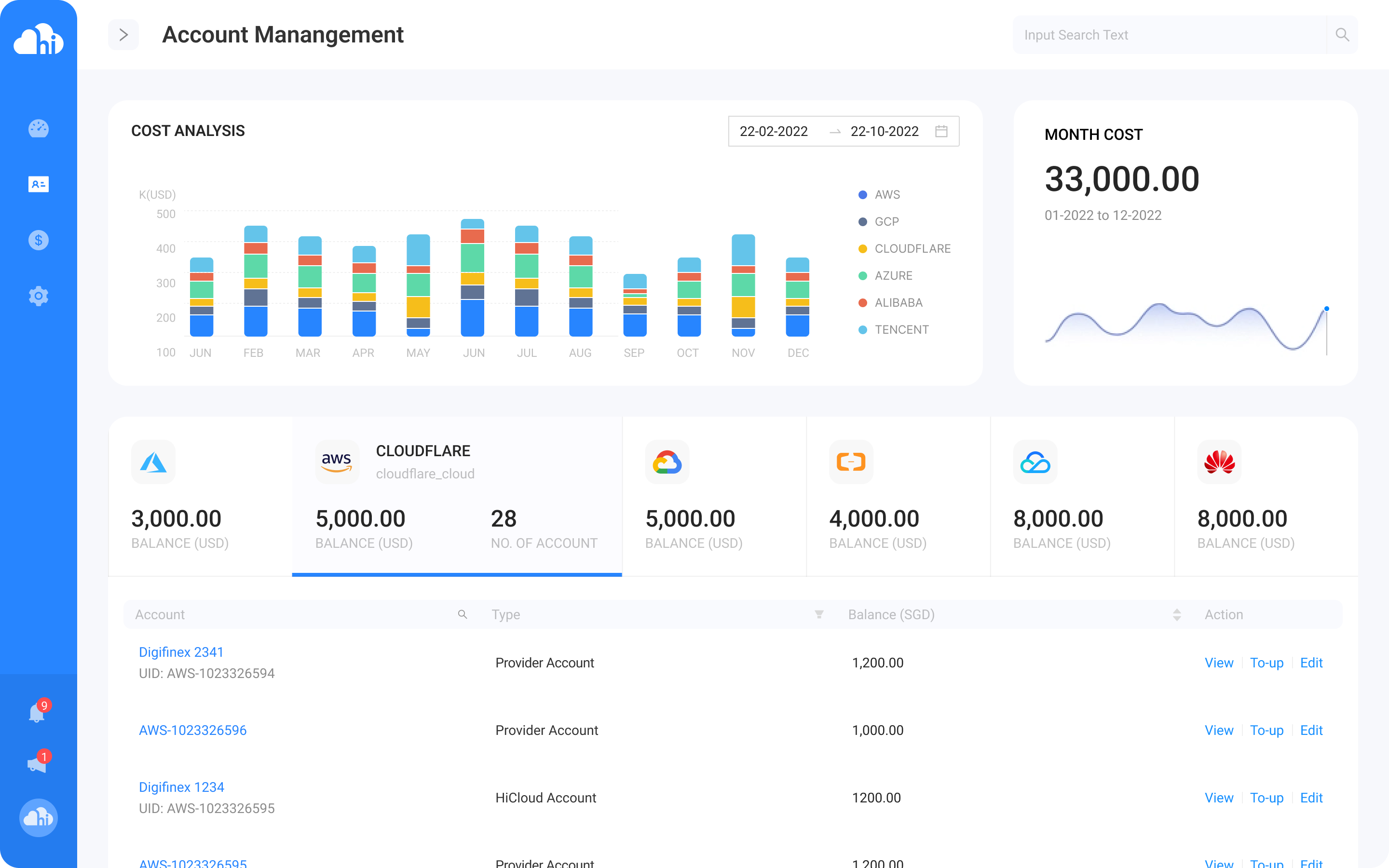
Display Names
On the Accounts page, click on the pencil icon on the right to modify the display name.
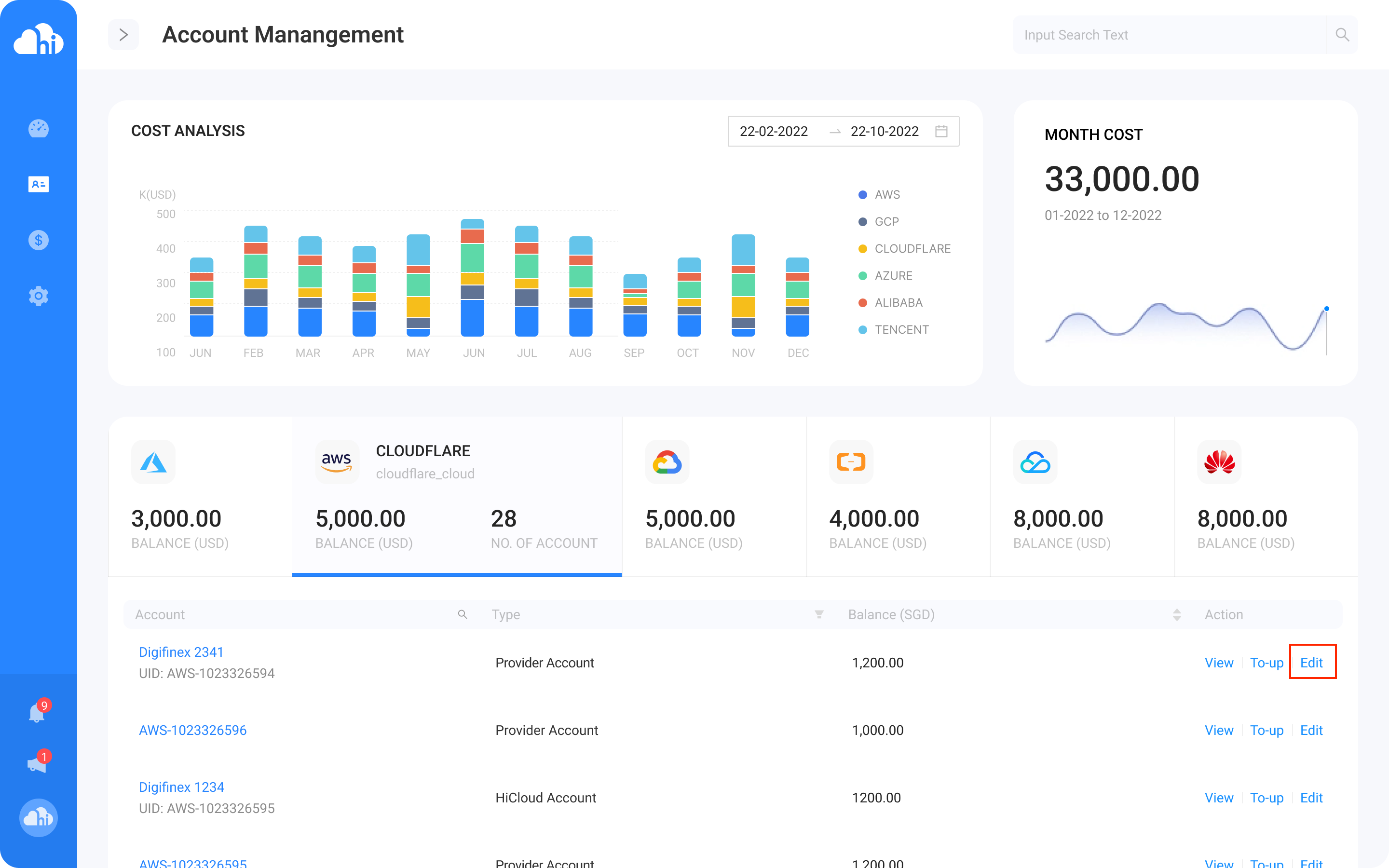
Each account, once created, is given an official UID for identification by the cloud vendor.
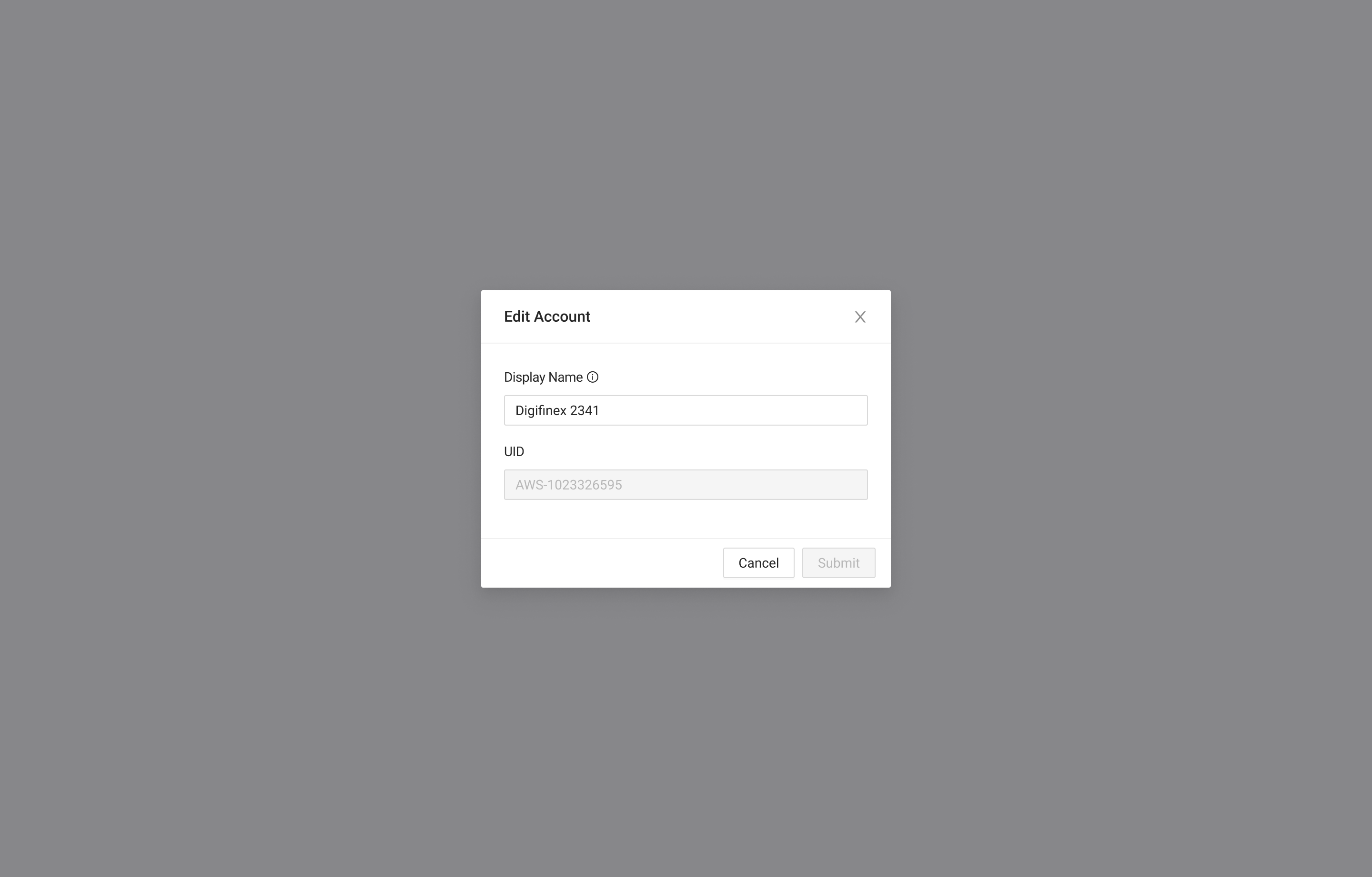
You can also click on the name of the account on the Accounts Page. This will lead you to its individual Account Details page where you can modify the display name by clicking on the pencil icon.
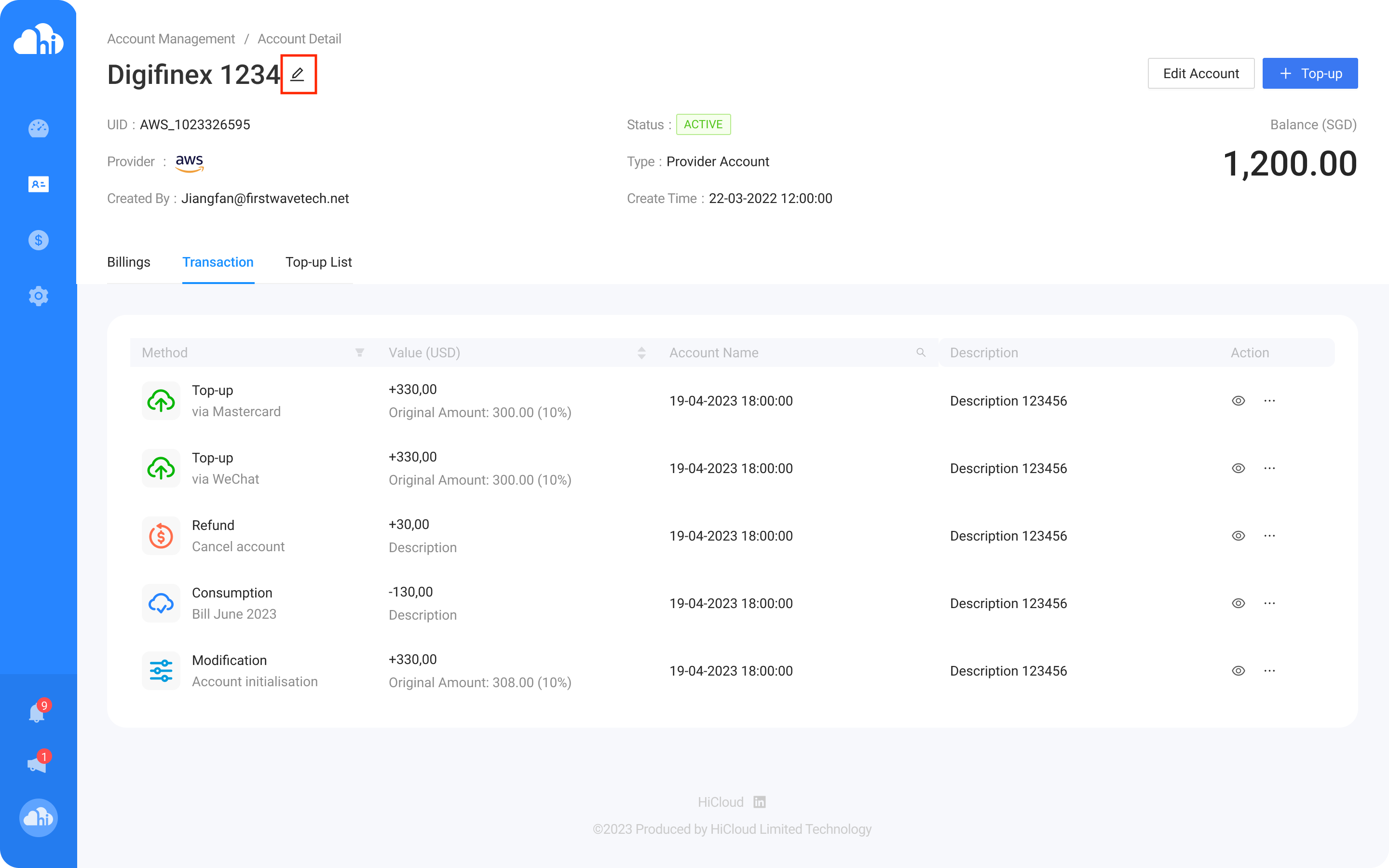
Account Balance
Each account has an account balance, which can be topped up, and from which the monthly expenditure of the account will be deducted from.
On the individual Account Details page, you can view your account's transaction history under the Transaction tab.
The types of changes that can be made to the account balance are:
- Bill Deduction: The account's monthly expenses.
- Top Up: The top-up amounts initiated for the account.
- Manual: Corrections made to the account balance for special reasons.
- Refund: Refunds initiated for the account.
- Voucher: Additional discounts applied to the account.
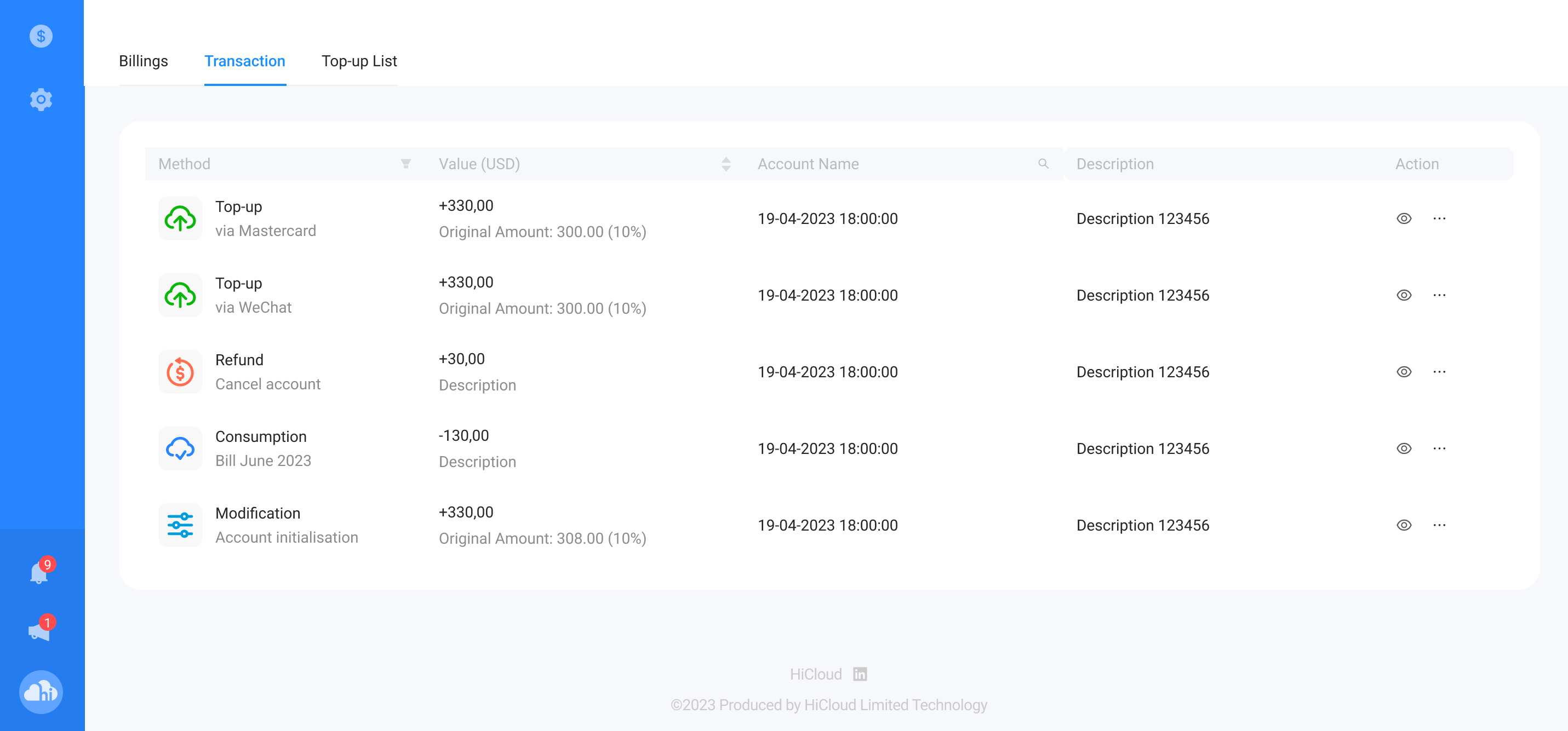
Expenditure analysis
You can view your account expenditure analysis in multiple locations on the Multicloud Platform.
- On the Dashboard are bar charts and pie charts displaying the overall expenditure and top-up amounts of your accounts.
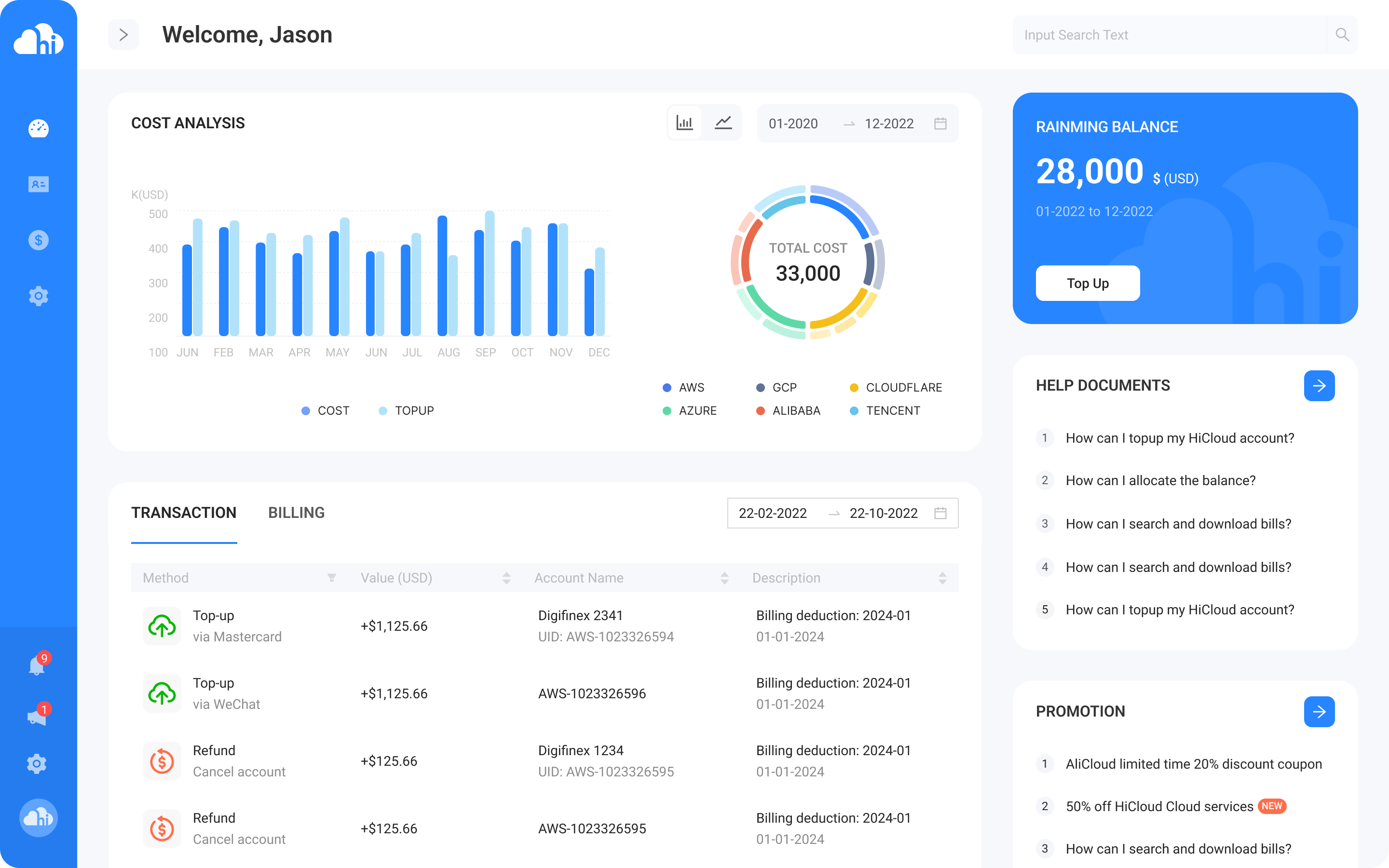
- Under the Accounts tab are the expenditure trends of all of your accounts combined, categorized by cloud provider.
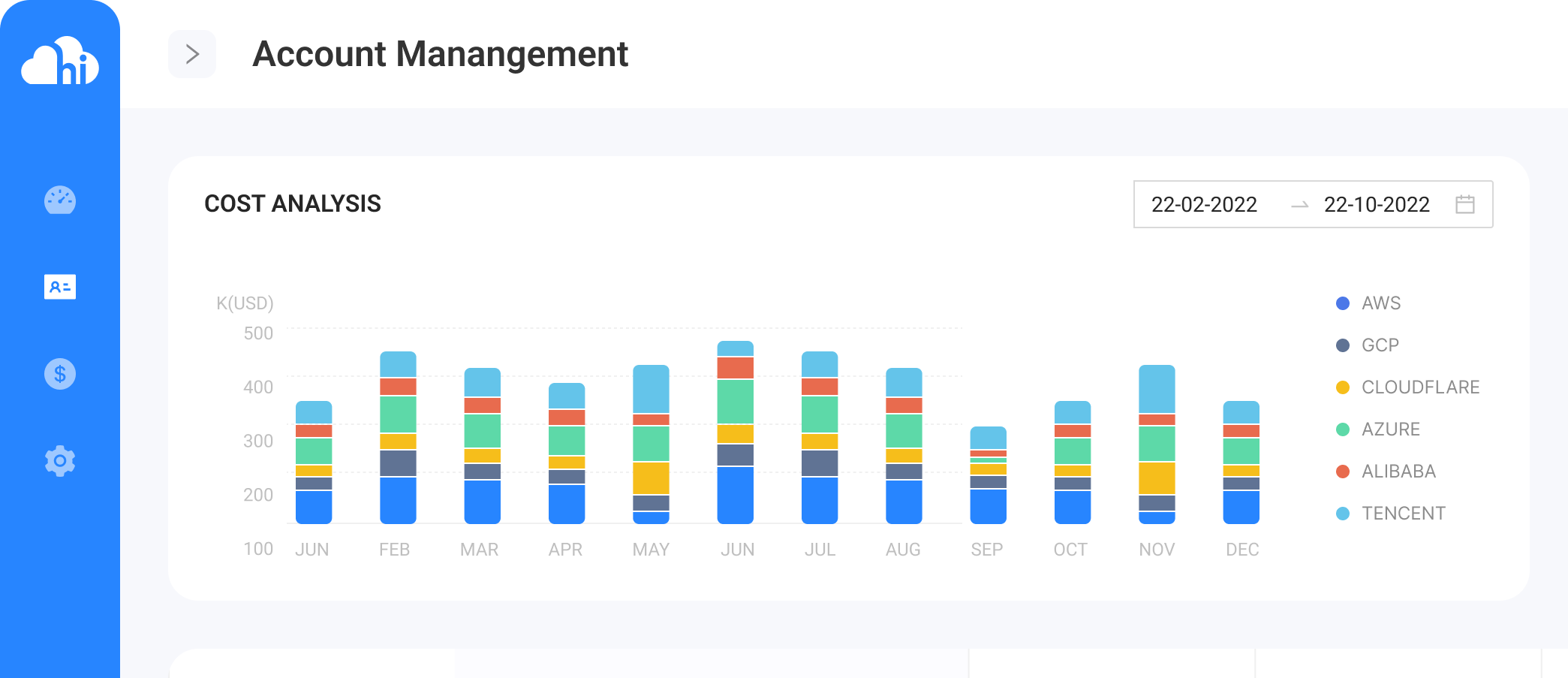
- On an individual Account Details page (accessed by clicking the name of the account under the Accounts tab) are the expenditure details of a single account.
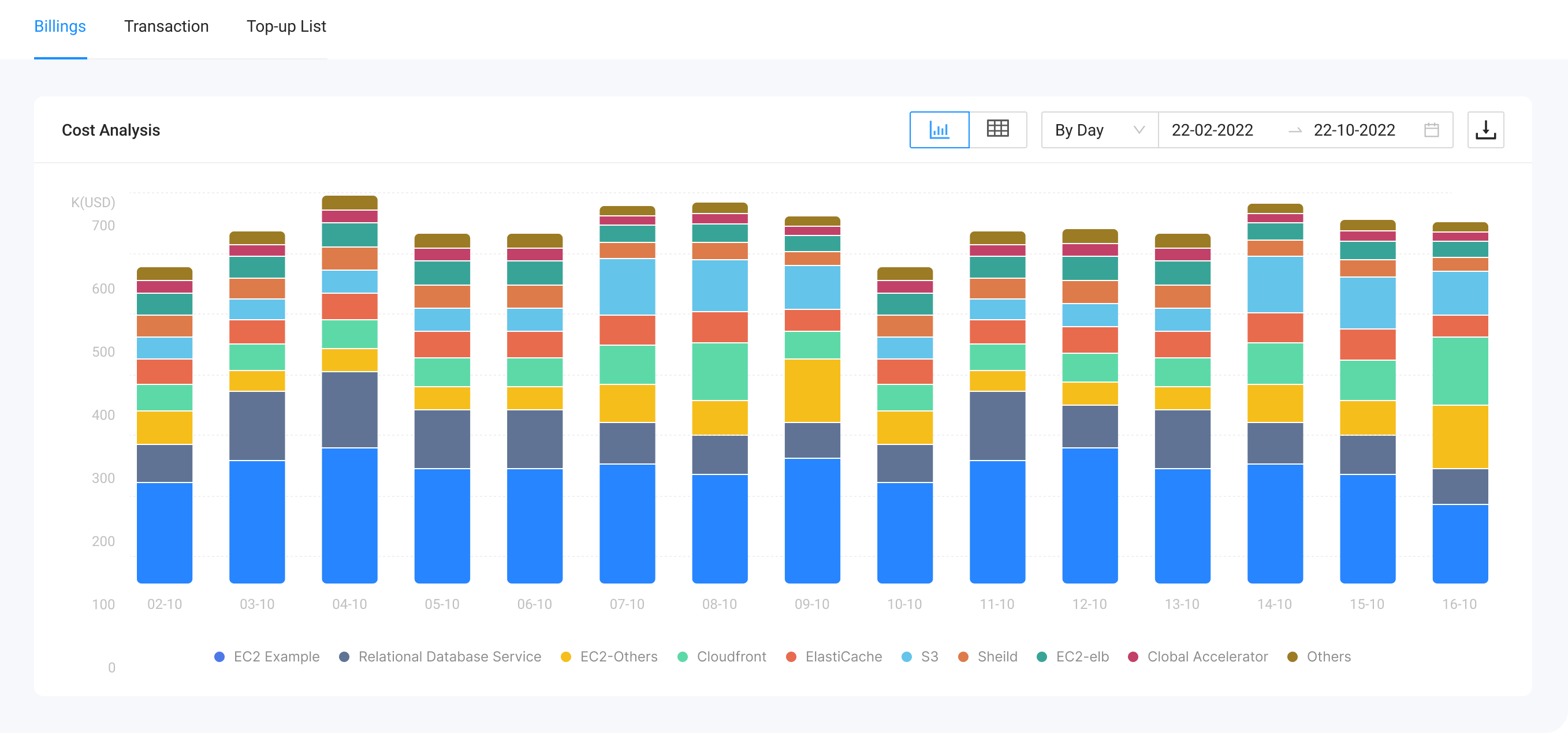
- The expenditure details of the account are categorized based on the products or services used, such as storage, gateways, Virtual Machines, K8s cluster, etc.
- It can switch between a bar chart and list format. Expenditure can also be viewed by day or month, or during a specific time period.